Today’s update of Twitterrific for iOS modernizes menus, tweaks navigation structure, and improves some long-standing design limitations. All of the changes in this release are free and geared to make Twitterrific even easier to use.
Main navigation has moved from the top to the bottom on both the iPhone and iPad screens. There are many benefits to this move away from the title bar: you now have four fully customizable slots for your favorite items (previously there were only two). Searches can be used in any slot, giving direct access to tweet and people search or to quickly view trending topics. Customers have been asking for this ability for years and we’re happy to finally offer this improvement.
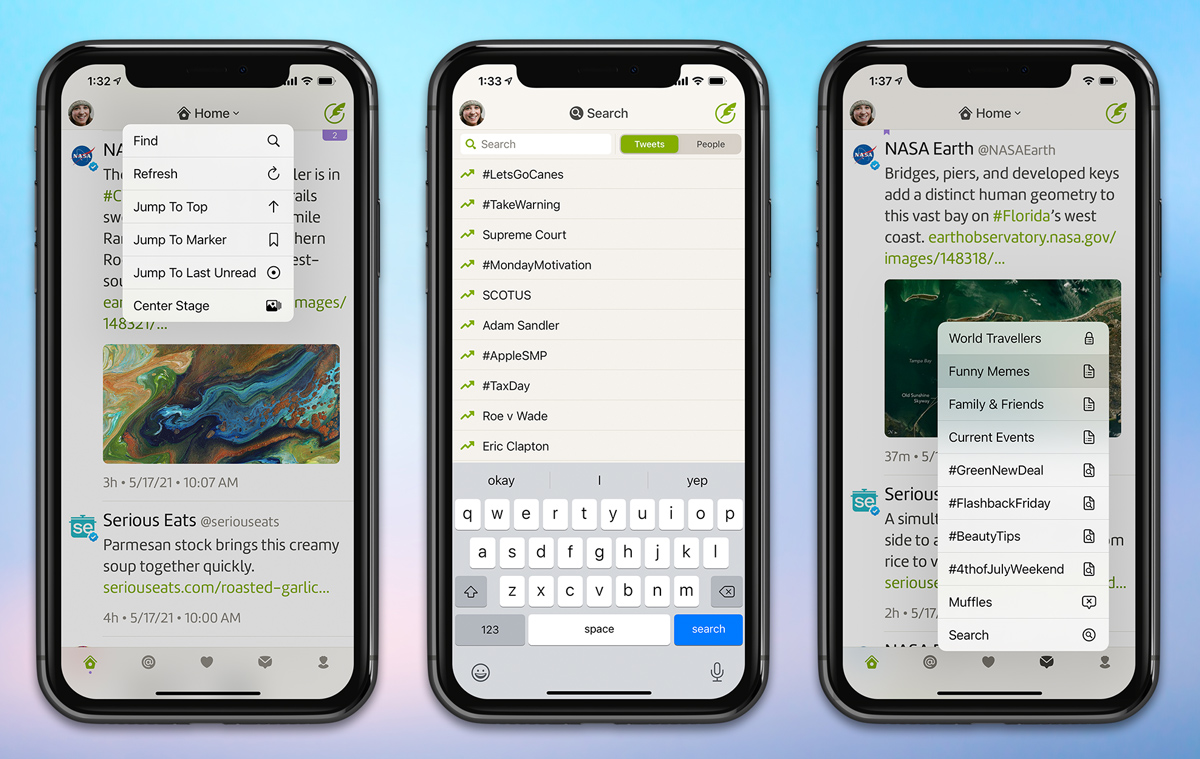
As a result of the navigation change, the title bar at the top of the screen gets some new capabilities: it now sports a menu that adapts to the timeline you’re viewing. Tap this menu to instantly jump to the last unread tweet, save a search, share a discussion, filter tweets, and more.
The new menu structure lets you search timelines at any time while reading. Previously you had to sacrifice your reading position before searching.
We’ve adopted modern pull-down menus that activate with a long-press. This includes on the body of a tweet, links, media thumbnails, and more.
When VoiceOver is enabled, users can access the new pull-down menus using the triple-tap gesture; and when active the tweet pull-down menus include “More Actions” with additional functions such as replying, quoting, liking from another account, viewing any thread participants, and opening a tweet’s attached location. Previously these actions were more difficult to access or missing entirely when using VoiceOver.
We’ve also improved the layout of the search view and trending topics, added a new haptic vibration when refreshing, and added a handy counter to thread views so you know just how many tweets are above your reading position.
If that wasn’t enough, we’ve also updated the macOS version with new app icons, media viewer improvements, and bug fixes for fonts, themes, and more.
Be sure to check out Twitterrific’s release notes for the entire list of what’s new then head to the App Store and download Twitterrific 6.3 for iOS. The app is free to download so enjoy and thanks for your support!