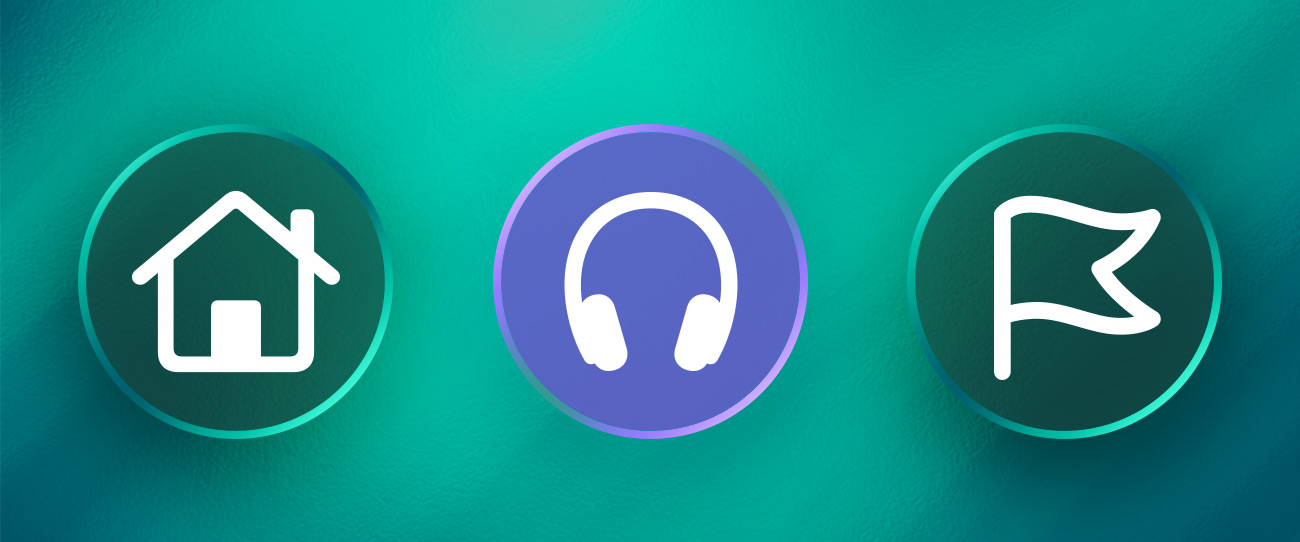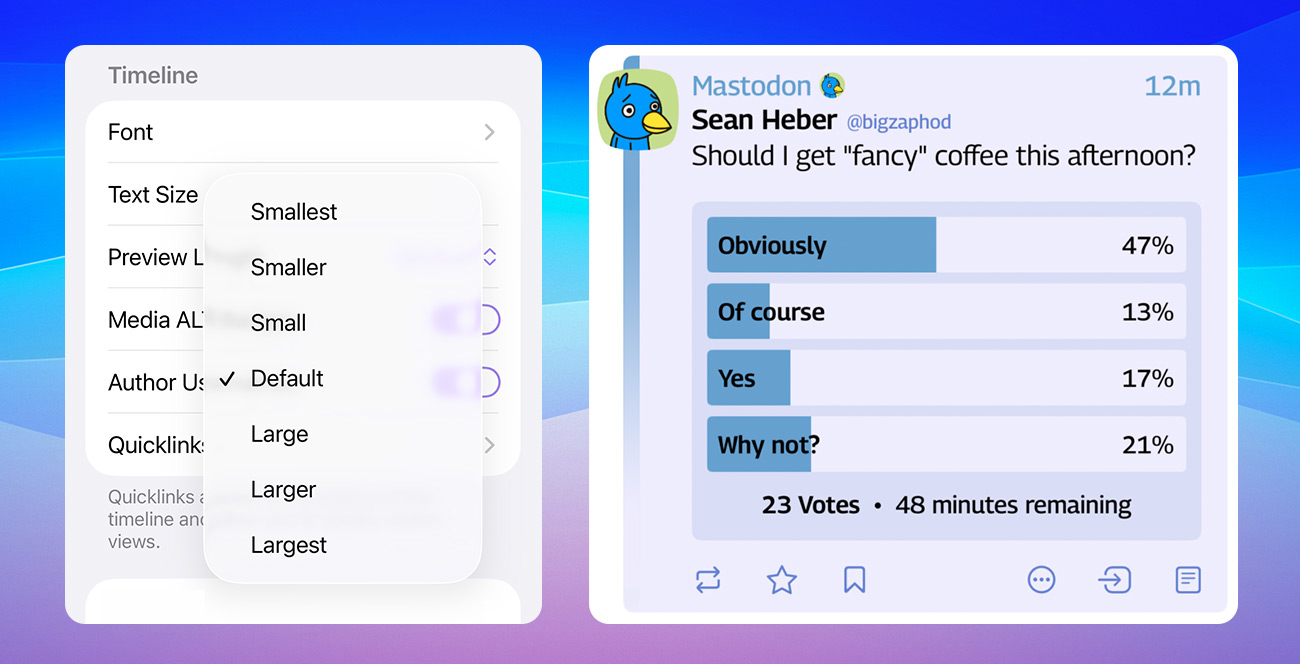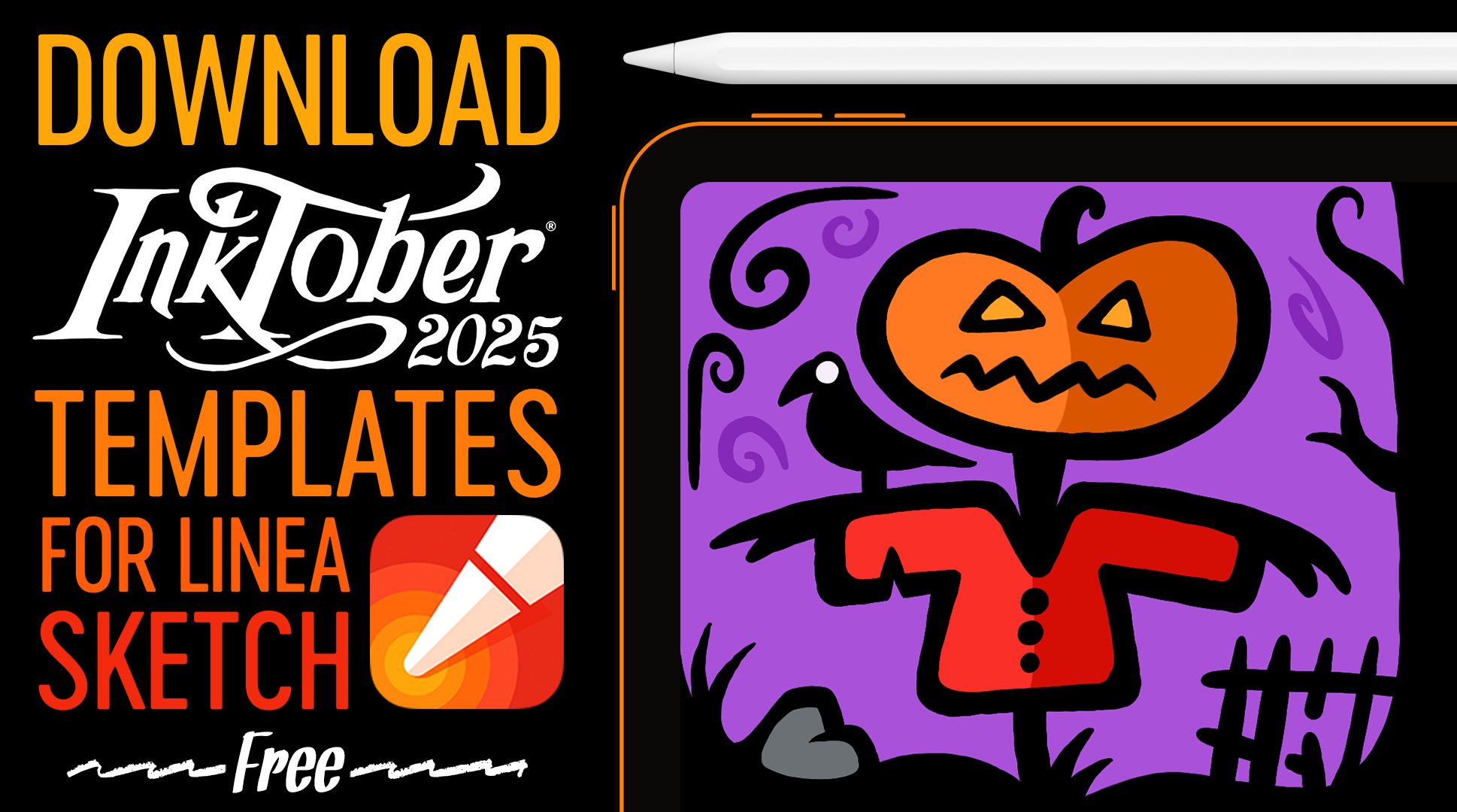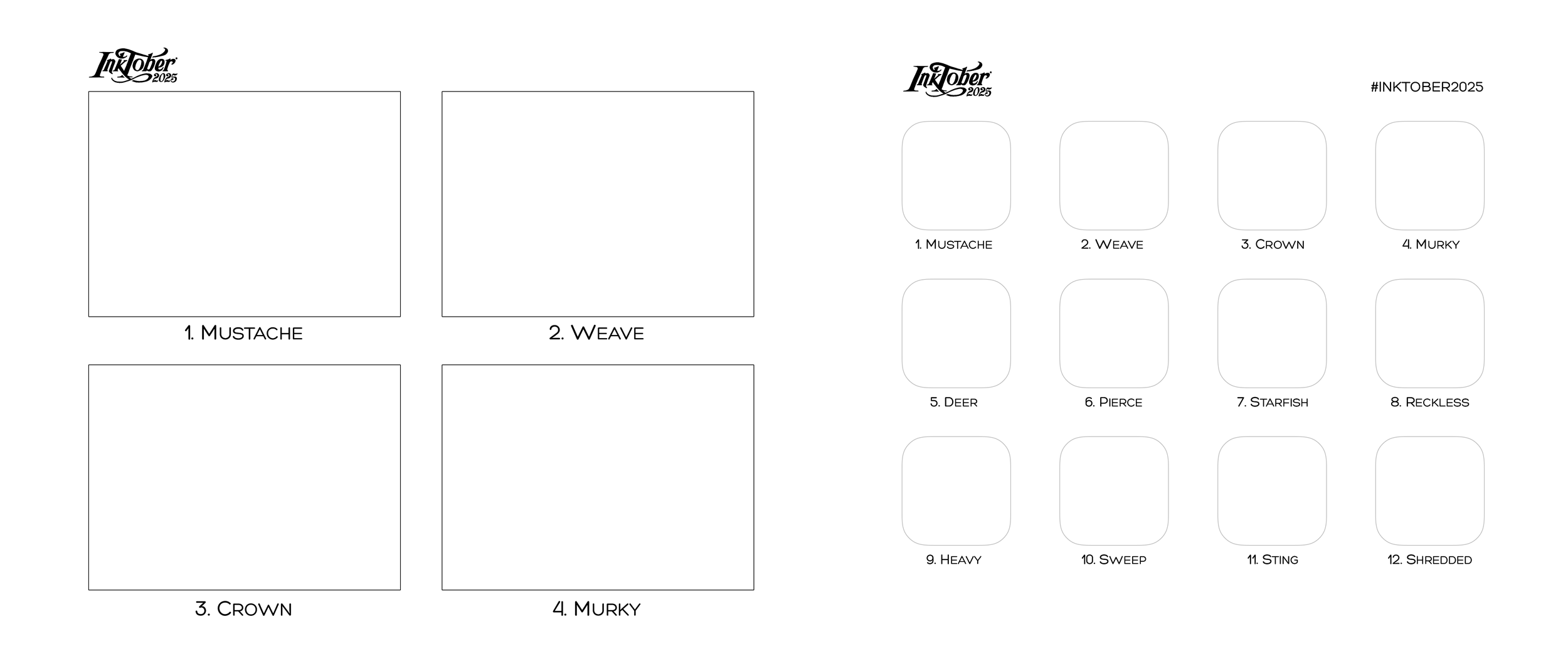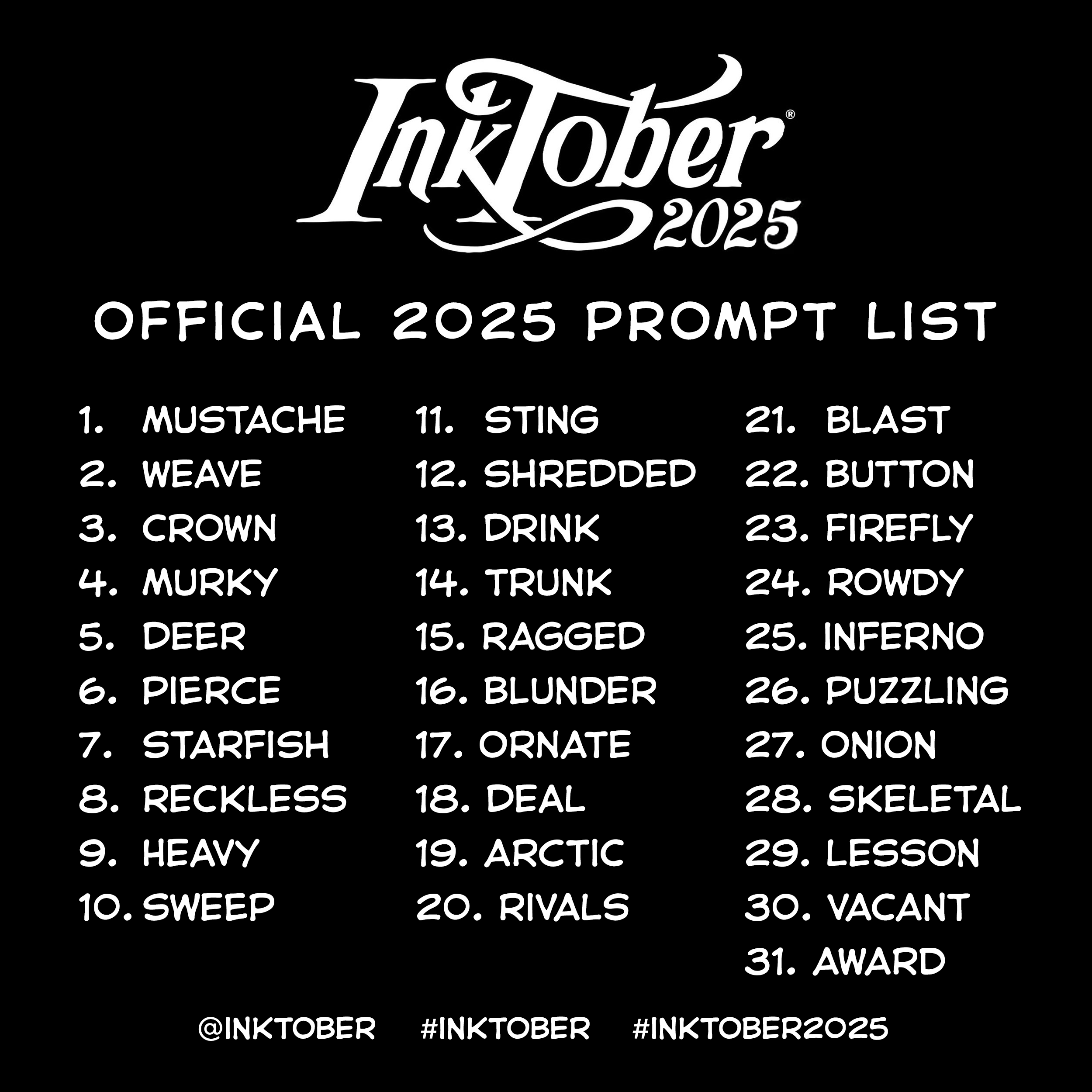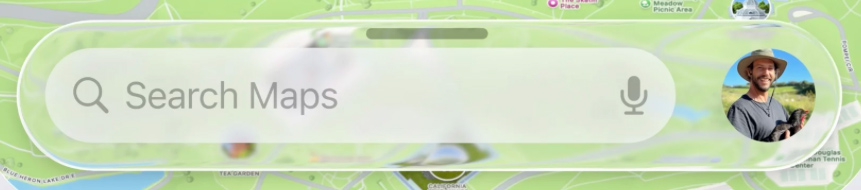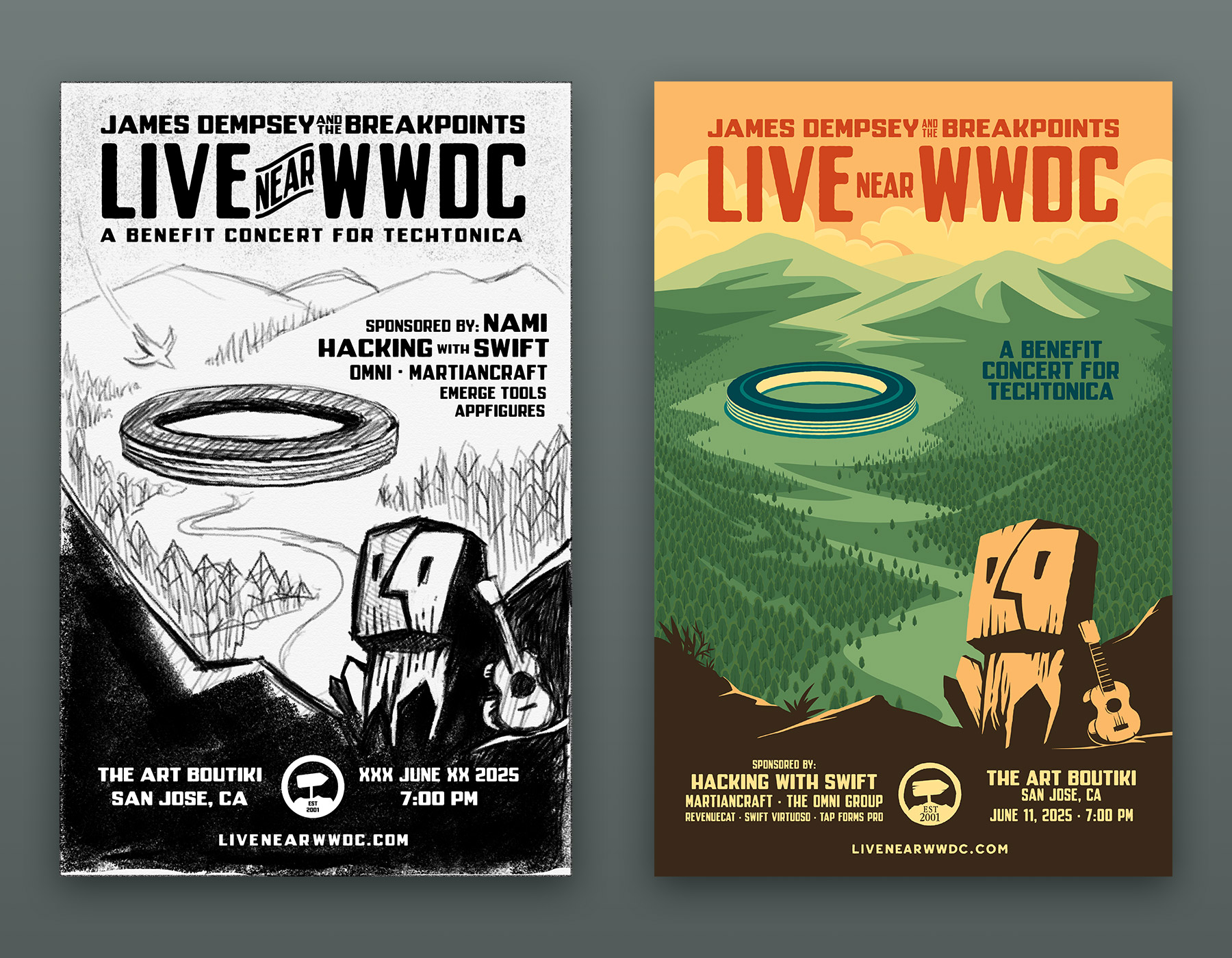The latest version of our personal timeline app, Iconfactory Tapestry, includes a bevy of improvements users are sure to love. The media viewer has been overhauled to make gestures more friendly and improve video handling. New preferences to exclude YouTube shorts and live streams in feeds, the ability to turn off the timeline item counter plus lots more.

Enhanced Media Viewer
Swiping to dismiss photos / videos in the media viewer is now smooth and effortless! You can also pinch-zoom (or double tap) videos to get a better look and we’ve added a new video playback speed control (1x 1.5x 2x) for when your time is short.

Open In: Crowfi & Skyscraper
We’ve added Open In support for two new nice third-party apps: Crowfi for Mastodon and Skyscraper for Bluesky. Find a Mastodon or Bluesky item in your timeline and tap … on the item > Customize Feed > Open In scroll down and select the third party app of your choice to change the way it’s opened from the timeline.
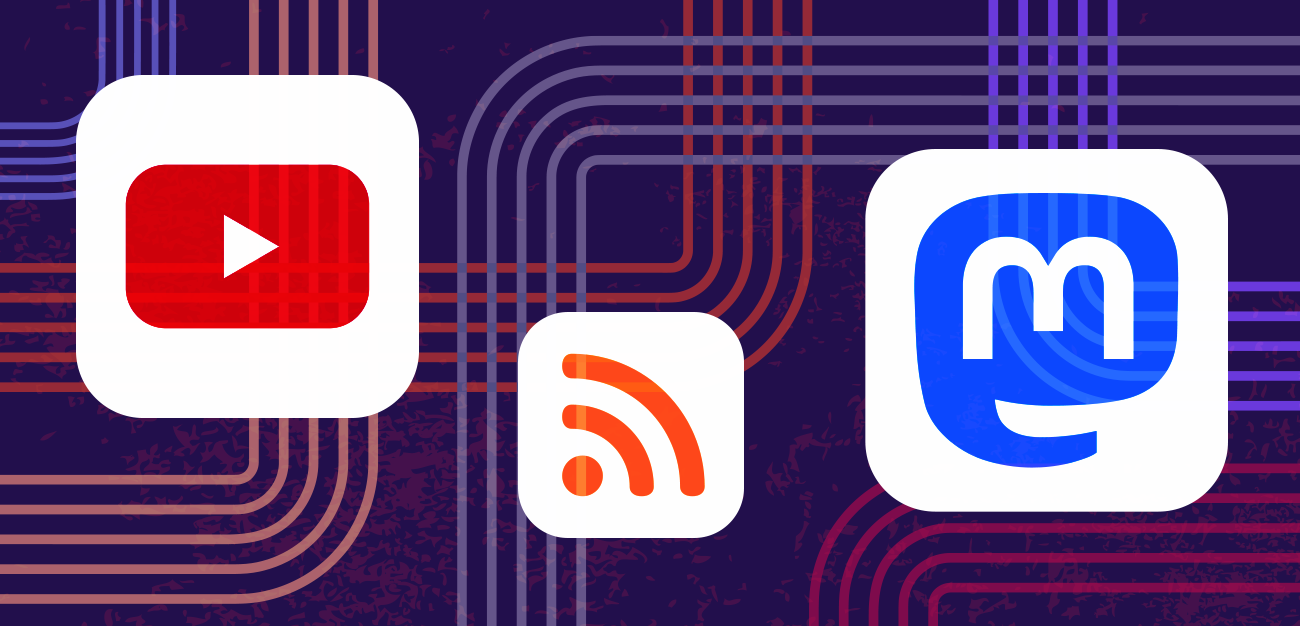
Connector Improvements
Bluesky and Mastodon connectors now have options for “Include Reposts” and “Include Quotes” respectively. YouTube feeds now have the option to exclude shorts or live feeds letting you see only the kinds of content you want. There’s also a new option for RSS/JSON feeds to disable titles that duplicate the body text in the title.
Customize the settings of individual feeds by tapping the … on the item in the timeline > Customize Feed.
More to Explore
Is your timeline count stressing you out? Tapestry 1.7 adds a general behavior preference to turn off the item counter. Head to Settings > Behavior and take some of the reading pressure off.
A new search field in Settings > Feeds lets you quickly find the feed you need, even disabled feeds, and act on it. The Feed Finder is smarter and faster when inputting all kinds of YouTube URLS, /r/subreddits and @usernames. Lastly there’s a new, easy way to quickly add third party connectors to Tapestry – Connector Finder. Simply head to Settings > Connectors and paste a URL to an online website or repository to a connector and Tapestry will magically prepare it to be installed. No more fiddling with .tapestry files, it’s just that easy.
There is a full list of changes on the product website (including connector changes). If you’re new to Tapestry, check out the product website or download the FREE apps for iOS and macOS on the App Store.