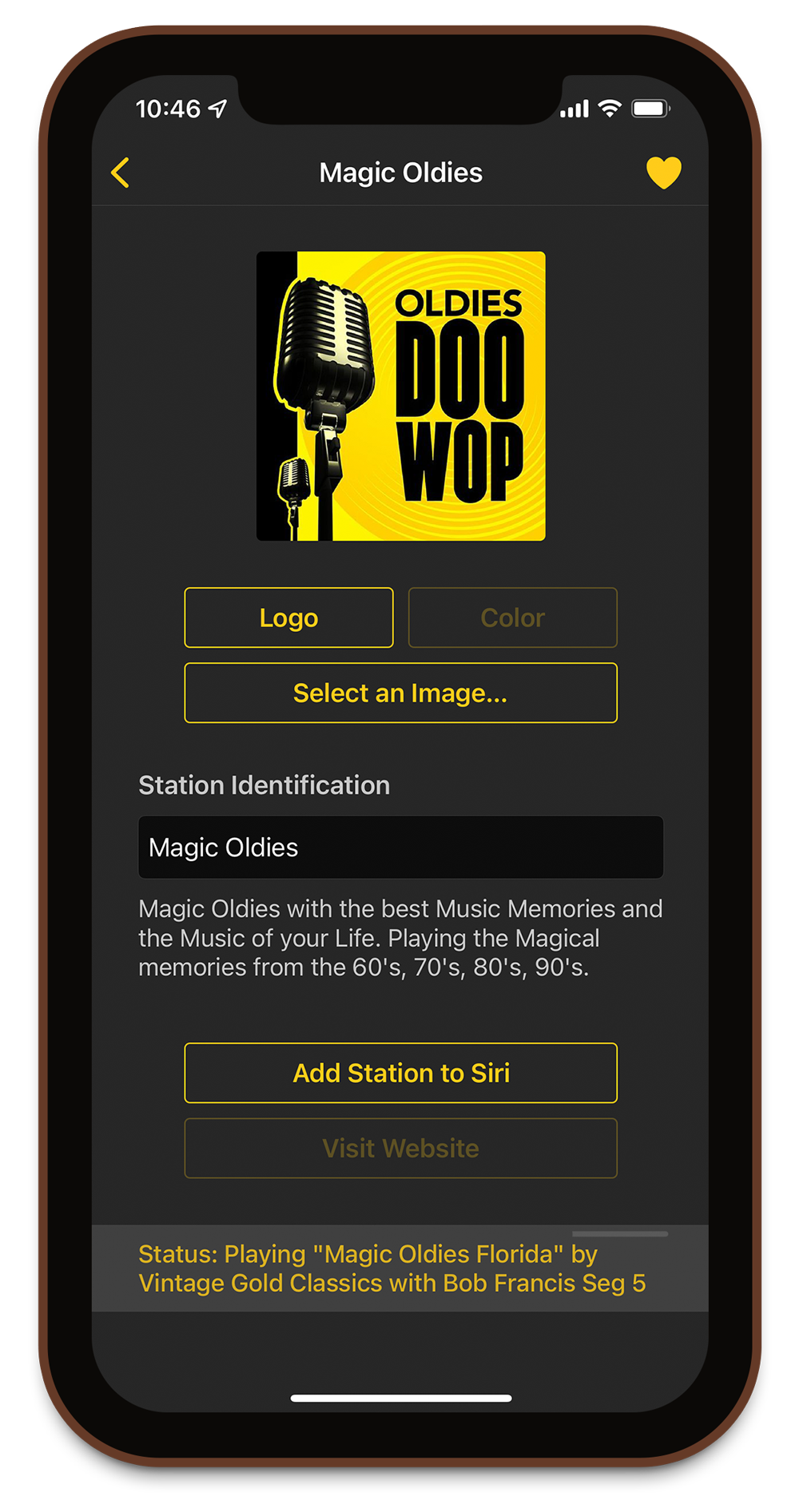We’re pleased to announce a new version of our Internet radio app: Triode.
Version 1.3 introduces a new feature that many customers have been requesting: custom station logos.
Just tap the ℹ⃝ button on any station you’ve created and you’ll see a new Select an Image… button. From there, you can pick any artwork from your iOS Photos library or Mac desktop. Your customized station artwork is then synced automatically all of your devices running Triode (including tvOS).
We’ve also improved the labels and layout in the station view, making things more consistent and allowing for longer station names.
Another big change is on iOS: the now playing view includes a colorful background by default. Each new track gives you a beautiful new look:

The original Black appearance is still available in the app’s Settings tab.
This release also includes a new setting on macOS that makes it easier to sample stations (using the Station > Stay on Station menu item). We also fixed some issues with the display of Triode’s icons in CarPlay, multitasking indicators on the iPad, and the Track History on the desktop.
All-in-all, this is a great update for fans of streaming audio. You can learn more about Triode on its website and download the FREE app on iOS, macOS, and tvOS. Rock on!