
Today we’re pleased to announce a major update to Linea Sketch, our digital sketchbook for iPad and Apple Pencil. Version 4 brings a host of long-requested features that creators are sure to love: editable text annotations, a new watercolor brush, lockable layers, and much more.
The Text’s The Thing
Linea Sketch 4 brings the ability to add text and labels to your sketches. Tap the new “Aa” icon to enter Annotation mode, then tap anywhere on your drawing to create an annotation. Scribble with an Apple Pencil to edit directly or tap with your finger to invoke the keyboard and type your own text.
Choose from a wide variety of fonts including Linea Sans, a new custom typeface designed especially for use in sketches. You can easily adjust text formatting, alignment, and colors. Use preset sizes for a uniform appearance, or scale text dynamically with a simple tap and drag. Text can also be merged into a layer, letting you transform and stylize it as needed. The possibilities are endless.
Water Water Everywhere
With Linea’s new watercolor brush, you can now paint and fill your creations organically. Create rustic and artistic effects by painting with pigment in three different modes:
- Simple for textured, painterly strokes.
- Wet for watery strokes with pooled pigment at the edges.
- Cloud for textured splats that are great for skies, landscapes, or backgrounds.
Linea’s watercolor brush is unique and allows you to apply color in many new ways. We encourage you to experiment with the brush’s various modes to find the one that works best for your creations.
Work Smarter, Not Harder
Version 4 also includes a host of important features and improvements designed to reduce friction and save time when drawing in Linea Sketch. Chief among these improvements is the ability to lock layers: when you open the options for any layer, you’ll see a lock icon that prevents changes. Locked layers speed up your work flow, since you don’t need to worry about stray marks, merging, or accidentally modifying part of a layer.
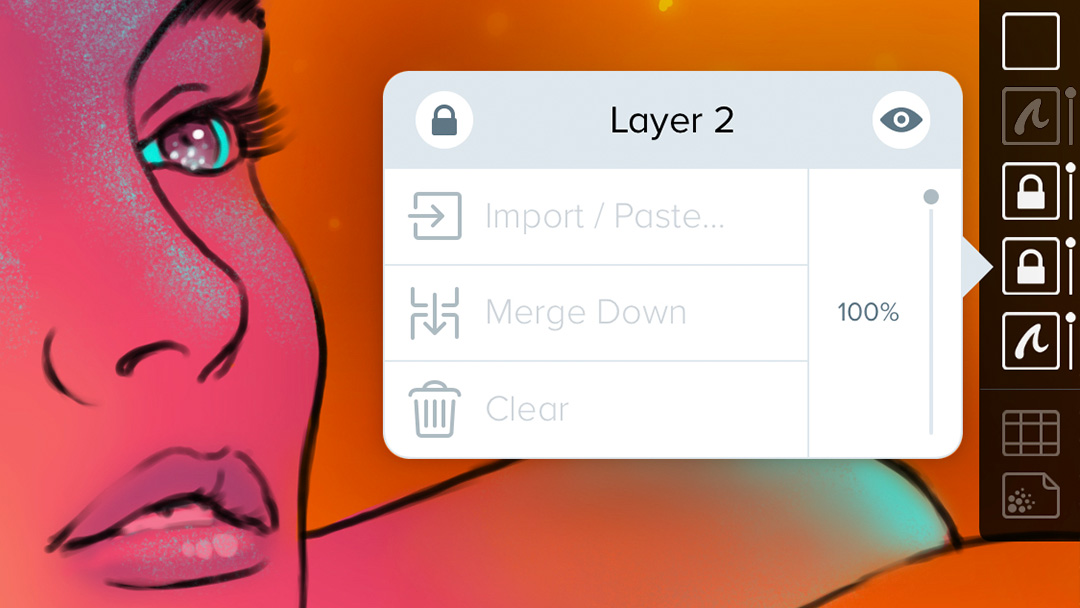
We’ve also added the ability to adjust corner radii on rectangular ZipShapes. After you draw a rough shape and hold at the end, you’ll see four new green drag handles. Drag a handle and all four corners will adjust in unison, or tap & hold on a handle to adjust the corners individually.
There are many more improvements, including the ability to organize custom color chips, larger sizes for drawing tools, and snapping to size or aspect ratio when transforming. The version history has full details.
Introducing Linea Premium
Linea Sketch continues to be a FREE download with features that can be used without payment. Beginning today, new features like Annotations and the Watercolor Brush require a Linea Premium subscription. The good news is that you can sign up for a FREE two week trial and take these new tools for a spin.
If you’d prefer get these features without a subscription, Linea Premium is also available as a one-time purchase that unlocks the new features, as well as ones in the future, without recurring payments.
If you haven’t tried Linea Sketch yet, today’s update is the perfect opportunity to see why so many people call Linea their favorite sketchpad. Visit our YouTube channel to learn all about the app, see helpful tutorials, and get tips and tricks. The version history page has a complete rundown on what’s new, and a download of Linea Sketch is just a tap away. You’ll be creating in no time!