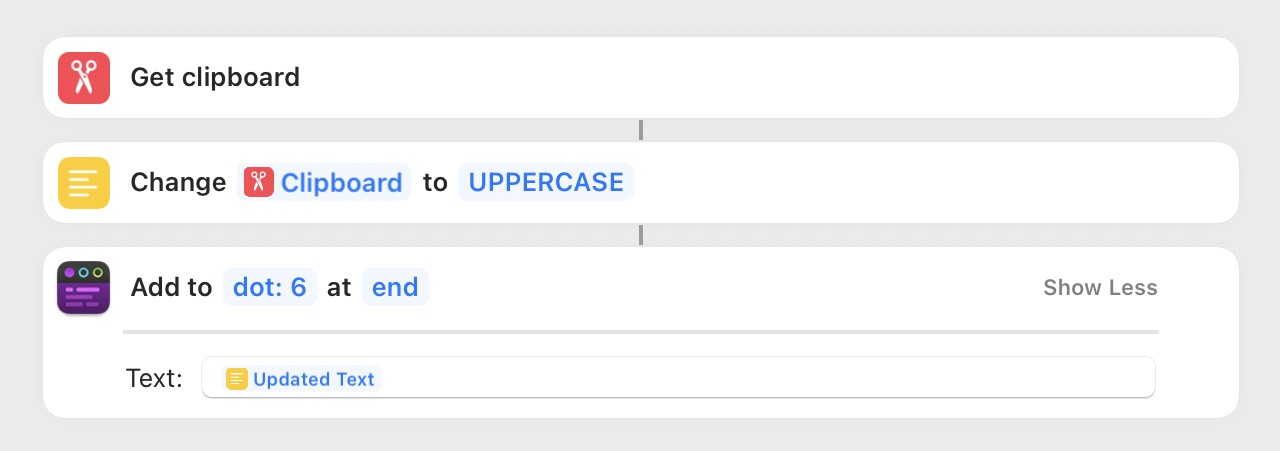
Our wildly popular app, that manages bits of text simply and efficiently, has been updated to version 1.3. The biggest news in this release of Tot is the addition of Shortcuts on macOS and iOS.
Tot’s shortcut actions are as simple as the app itself:
- Get the text from any one of the dots
- Set the text for any dot
- Add text to the beginning or end of a dot
- Query a dot for additional information, including line/word/character counts, a JSON representation, and more
- You can also switch which dot is showing in the UI
Tot’s actions let the app be a convenient place to put the output from one of your shortcuts (when creating a file is overkill). It’s also a great way to collect and prepare text as input for a workflow. In short, Tot has become a scratchpad for automation. And because the actions are identical on macOS and iOS, your customizations work anywhere.
Mac power-users who love Command-Tab also get a great new feature: Smart Icons. When this new option is selected for “Control With” in Settings, you’ll get a menubar icon that opens the popover window as always. But now when you detach the popover, you’ll get a Dock icon as well. This lets Tot show up in the Command-Tab list and display menubar items. It’s the best of both worlds.
The release also includes performance improvements and interface refinements. A complete list of the changes and more information about the app is available on the Tot website. Tot is a FREE download on macOS and a paid download on iOS.