
Our last release of Tot introduced a new feature called Smart Bullets. These special bits of text made it easy to create lists where you could check off items. (Check out “What’s New?” in the app help and you’ll get a quick demo.)
One shortcoming with Smart Bullets was that you needed a mouse to manage them. And now with version 1.5, that’s been improved: there are keyboard shortcuts to both add and toggle Smart Bullets. Your hands never have to leave the keyboard!
We’ve also added support for printing out the contents of your dot. In today’s digital world, that seems kind of a weird feature until you realize that it’s a great way to create a quick PDF for email or to print a one-off shipping label.
Folks on iOS 16 will also be able to take advantage of the new system Find & Replace when editing text. After selecting some text, you’ll find “Find Selection” in the Edit menu. “Find” is also available if there is no selection. If you want to replace text or use other options, tap the magnifying glass menu.
There are also some user interface improvements. If you have aging eyes (/me raises hand) then the adjustable line height in the Format menu (macOS) or Settings (iOS) will be a welcome addition. We’ve also heard your customer feedback and made Tot’s menu bar icon a standard size and appearance. There’s even a new icon that matches the watchOS app.
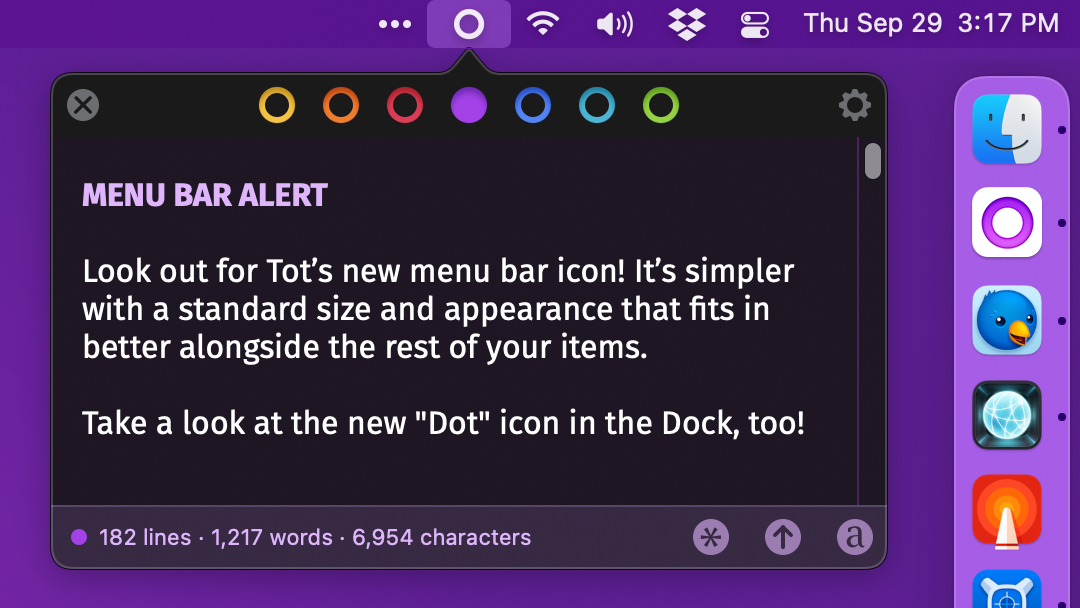
Hello Tot Mini

Wait a second: watchOS app?
Yes, you can now tote Tot around on your wrist. It’s surprisingly handy: one of our beta testers is a distance runner and uses a dot for directions. Shopping lists and other kinds of reminders are also a natural fit.
In addition to viewing your text, you can also make simple additions with dictation or the Scribble keyboard. Full editing on the watch isn’t feasible, but it’s great to be able to quickly get a random thought into a dot and having it sync back to your phone or desktop!
Tot Mini is a watchOS 9 app and available to download as a separate purchase on the App Store. To learn more about Tot, check out the product website. Full details about this and other Tot releases is available in our version history.