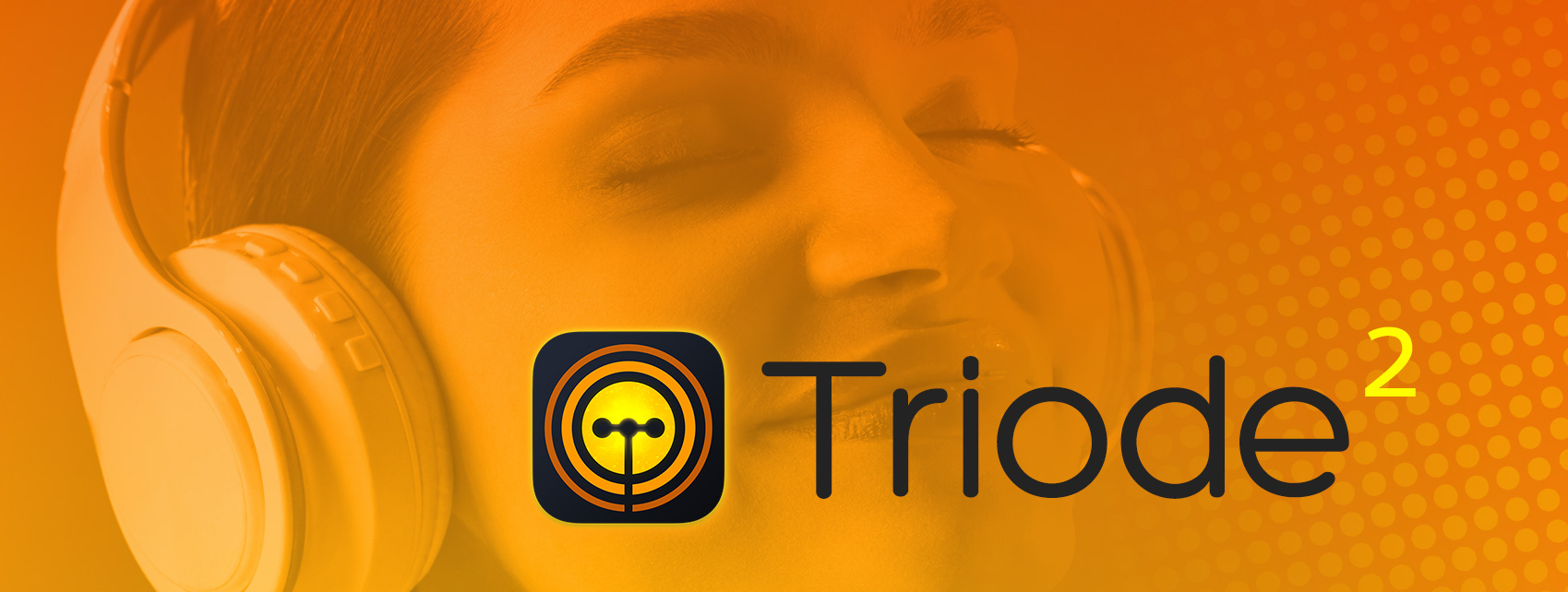
Announcing Triode 2 – a huge update to our popular Internet radio app.
We’ve packed the new version with improvements, including new support for Shortcuts and Widgets, improved Siri and CarPlay support, and a ton of tweaks and refinements across iOS, macOS, tvOS, and CarPlay.
Interactive Widgets
Triode now sports two different types of iOS 17’s new interactive widgets:
- A controller widget lets you play and pause stations, view artwork, and see track info. It’s a quick way to answer “what’s that song?” from your Home Screen.
- The stations widget shows your favorite stations or recently played items. Start listening to a new station or easily switch between them without ever leaving the Home Screen.

These new widgets also work great with the new StandBy mode. And combined with Triode’s new Sleep Timer, your iPhone is about to become the best clock radio ever made.

The new interactive widgets will also be available on macOS Sonoma when it ships.
Shortcuts
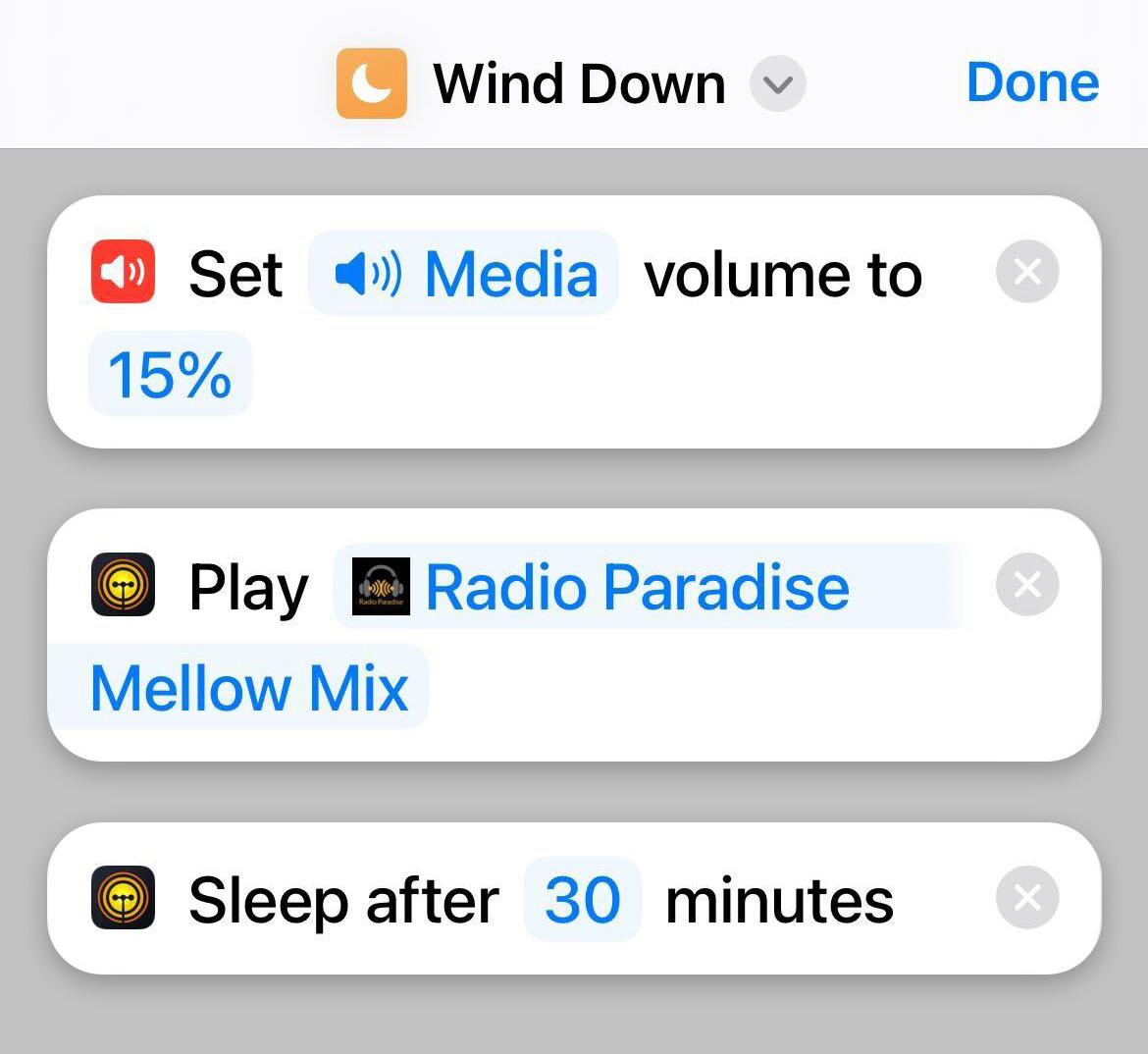
We’re also bringing full support for Shortcuts actions to Triode:
- Quickly find and play stations
- Start, stop, or mute playback
- Get information about what’s now playing
- Start an automatic sleep timer
Use these shortcuts as automations to easily integrate Triode with your life. Turn on the lights and start some music on the stereo when you arrive home. Play your favorite station when the Driving focus mode begins. The uses are limited only by your imagination!
CarPlay
Speaking of your car, gear up for some great new additions to CarPlay:
- Quickly start a station using the new Recent Stations list
- Now Playing screen shows the station name (WQIF) in the Up Next position
- Choose another favorite station by tapping Up Next button
- A new mute button is included below the playback controls
- Visual improvements to Triode when CarPlay is in light mode
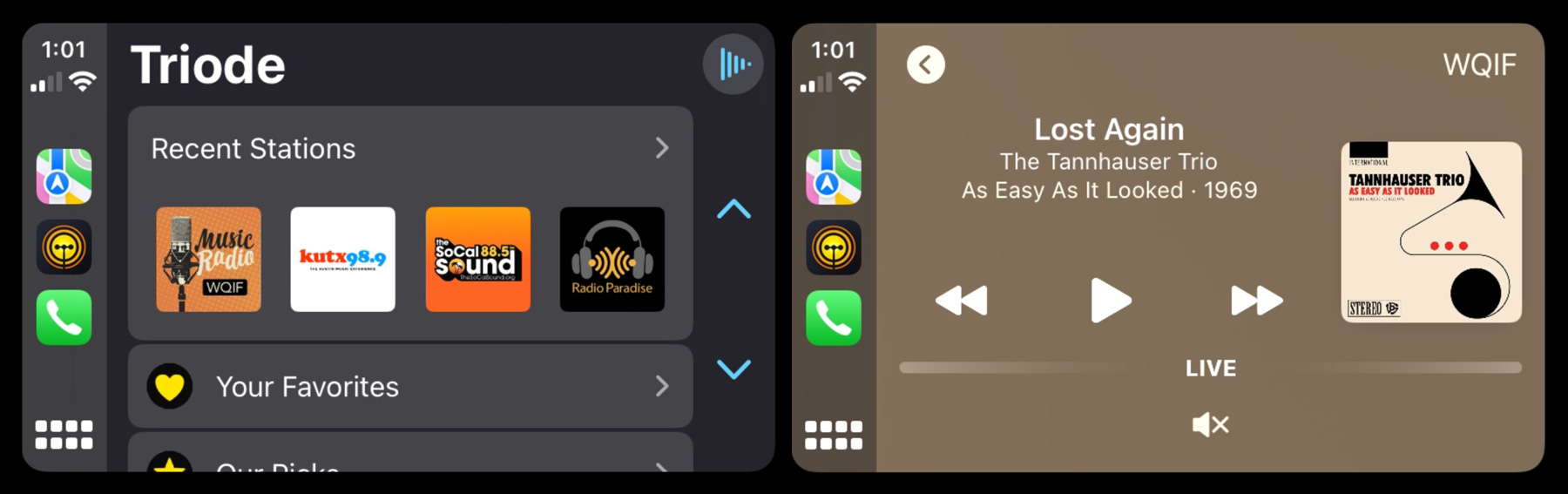
If you love CarPlay like we do, your drive just got a whole lot better!
Apple Music
We’ve also integrated Apple Music more deeply into the app. Viewing an entry in Triode’s track history now offers options to open the show or play the track in the Music app. You can also replay the track without leaving Triode: perfect for those cases where you want to hear a great song again!
The sharing options when viewing track details also lets you add the song to a “listen later” app like MusicBox.
Interface Refinements
The cherry on top is the improvement to Triode’s visual appearance. Default station artwork and track info are more vibrant, and new choices for category icons are now available.
We also made improvements to the Dock icon on macOS – enable it by right-clicking on the icon, and Triode’s presentation will match the new visual default first introduced in Big Sur.
For a full list of what’s new, check the Triode version history.
Download Today
Triode is FREE to download and play. In-app purchases enable benefits like favorites and high-quality artwork. To learn more about the app, check out the product website.
You can download the update today for iOS, macOS, or tvOS (search for Triode in the App Store).
We hope you enjoy this new version as much as we do. Rock on!