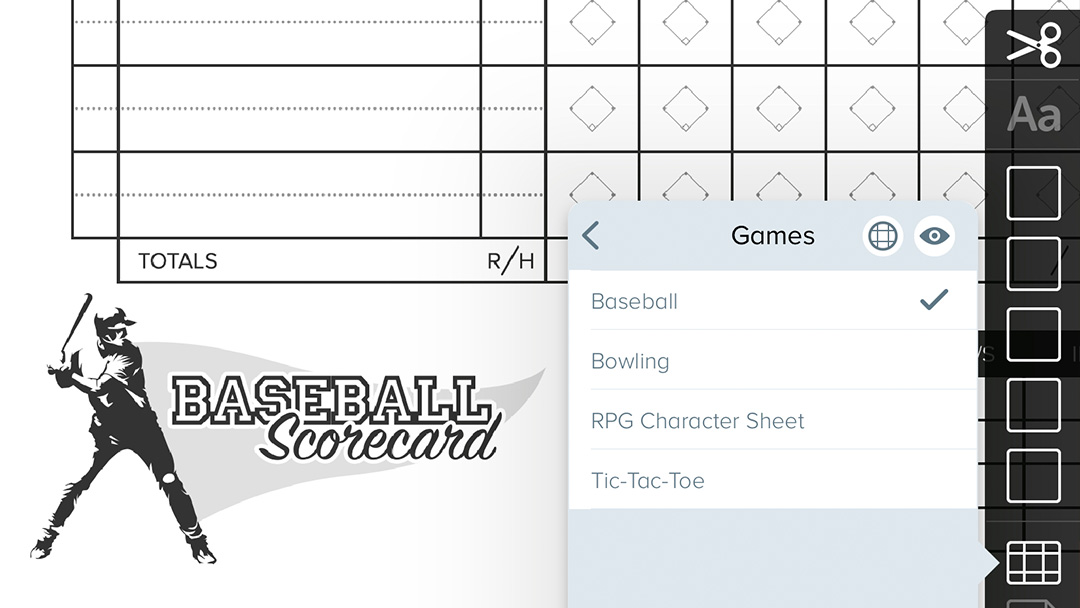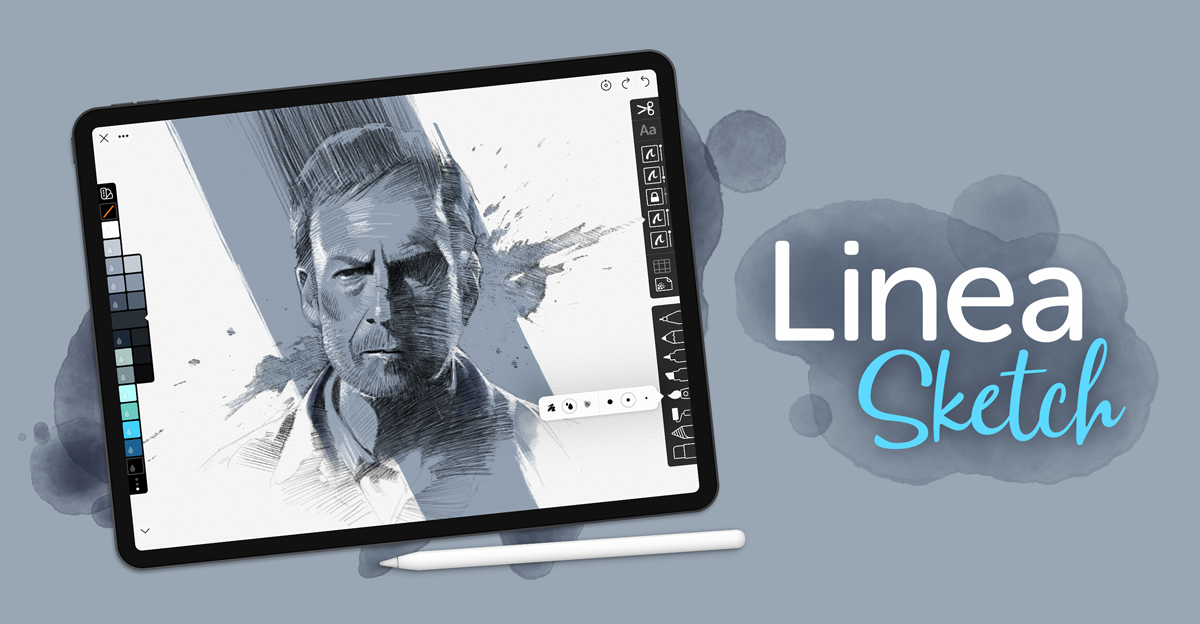
Today’s update brings a host of new features specifically designed to make Linea Sketch easier, quicker, and more flexible than ever before. With this new version, you can turn any drawing tool into a textured eraser, sketch inside strokes and canvas elements, organize projects into handy collections, and watch video tips and tricks in a new Video Help Library.
Less Really Is More
Linea Sketch 4.1 lets you turn any of the app’s drawing tools into a textured eraser. Select the Clear Ink swatch from the top of the color palette, then draw or paint with your tool of choice to “erase” areas of your sketch.
Clear Ink is great for blending areas of one layer into another, knocking back part of a layer into the background, and much more.
Always Draw Within the Lines
Linea’s new Transparency Masking is a great way to re-color existing parts of your drawing or sketch. Once activated from the Layers palette, transparent pixels are ignored, confining your drawing to only what’s visible on the current layer.
Add textured shading inside shapes with Linea’s pencils, flood fill entire shapes with new colors quickly and easily, or paint with Linea’s watercolor brush, all without having to worry about adding pigment where you don’t want it.
You can even use the blending tool in combination with Transparency Masking to create soft gradients and tonal transitions within existing strokes, doing away with the need to erase afterwards.
Stay Organized and Save Time
Linea now offers users a way to place projects and their associated sketches into handy collections that can be arranged and organized to fit your work. Collections let you group similar projects together for easy, quick access.
Use them to archive older work and get it out of view, keep work separate from play, or cross-reference sketches by assigning a single project to multiple collections.
You can also assign a custom thumbnail to a collection for quick reference. Collections sync to all devices via iCloud and are a great way to stay focused on what’s most important.
But That’s Not All
A new Video Help Library lets you watch tutorials, get in-depth walk throughs of Linea’s features, and enjoy time-lapse drawings. Topics include a wide range of frequently asked questions and include “how to” sessions to get the most out of the app. You’ll even get an in-app notification when new content is added.
You can even watch videos using iOS’s picture-in-picture feature to follow along while working in Linea!
We’ve also added the ability for Linea Link, our free companion app for macOS, to safeguard your work and automatically backup your sketches on launch. If you own a Mac, Link’s new auto-backup feature is invaluable.
There are many more improvements, including a new Trash container in the Project view to safeguard your sketches, new Apple Pencil double-tap actions for use with Clear Ink, improved color handling, and even a fun, new selection of templates for playing games.
Today’s update is the perfect opportunity to see why so many people call Linea their favorite sketchpad. Visit Linea’s version history page for the complete list of what’s new, and then head on over to the App Store and grab the FREE download of Linea Sketch. It’s where your ideas begin!