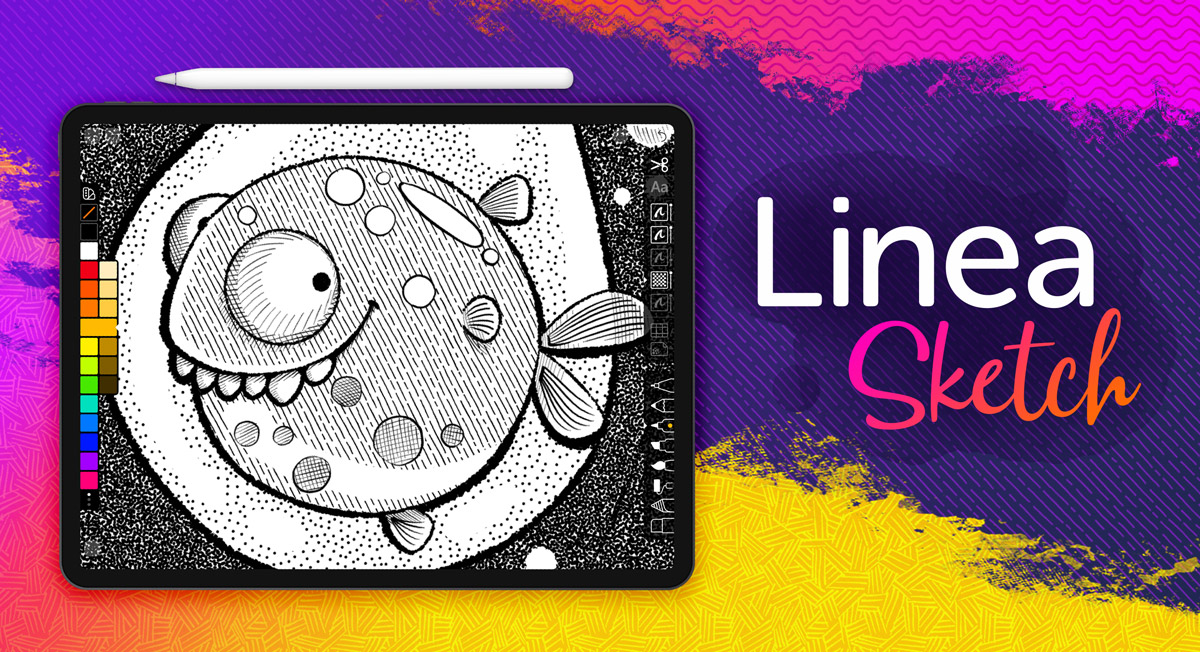
The latest update to Linea Sketch is now available! From textures to thumbnail cropping, version 4.3 is packed with clever new features to make sketching on your iPad easier and more fun than ever.
Textures Have Never Been Easier
We’ve created a variety of pre-defined seamless textures to let you quickly add visual interest and depth to your artwork. Open the options panel on any layer and tap the Textures icon to get going. Select from a range of choices including abstract patterns, architectural materials, crosshatching, and more. Then simply draw or paint a color into the layer with any tool. It’s as easy as that.
Side-shade a texture with the Pencil Tool or use the Watercolor Brush for weathered, rustic effects. Or use Clear Ink to erase the selected texture from your artwork. The Textures feature is super flexible and even works with Transparency Masking or the Fill Tool.
If you want to learn more about how to use textures in Linea Sketch, be sure to head on over to our YouTube channel. We’ve created a Textures Basics tutorial that gets you up and running quickly with Textures in Linea and covers what kinds of things are possible with this great new feature. Don’t forget to subscribe to our channel while you’re there!
Canvas Resizing
You can now change the overall size and aspect ratio of existing sketches. Open any sketch, then tap More Actions (⋯) and Edit Canvas Size. Adjust the canvas based on screen size, aspect ratio, or use a custom setting to set whatever proportions you need. This comes in really handy when you want to continue working on a sketch on the iPad that was originally created on iPhone or vice versa.
Thumbnail Framing
With Linea Sketch 4.3 you’re no longer stuck with a thumbnail of your entire sketch. Now you can easily customize each sketch’s appearance in the Project view. Simply open a sketch and zoom into the portion of the drawing you want to focus on. Once you close the sketch, the thumbnail in the Project View will reflect this new framing for the sketch. It’s great for showing detail or highlighting a particular portion of a sketch in the Project View. Creating custom thumbnails enables you to decide how your work should appear and let’s you highlight the parts that are important.
Get Linea and Get Sketching!
Linea Sketch 4.3 includes many other improvements and fixes, including smoother results with the Blending Tool, improved autosave functionality, and more. Visit Linea’s version history page for the complete list of what’s new, and then head on over to the App Store and grab the FREE download of Linea Sketch. It’s where your ideas begin!