
… iPulse is available on another platform!
We released the first version of iPulse on a new operating system called Mac OS X in 2002. Our unobtrusive and stylish system monitor showcased the features of Apple’s new OS and was a hit.
Now, two decades later, we’re happy to announce that groundbreaking product is coming to iOS and iPadOS. And just as it did with macOS, it’s taking a new approach with its user interface to get the job done.
An app that can monitor your device is a great thing to have when you need it, but can get in the way when you don’t. On iOS we solved this problem by using Picture in Picture technology.
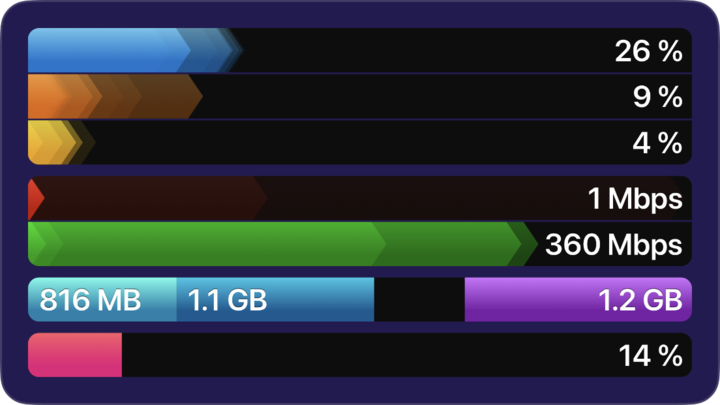
iPulse for iOS/iPadOS literally creates a movie of what’s going on inside your device and updates it every second. You can resize the display to fit well on your screen, or slide it out of the way completely. We were careful to use minimal system resources, such as CPU (3% usage) and memory (only 1 MB in size), while making the video.
iPulse provides answers to a lot of questions that were previously hard to figure out:
- Why does playing this game use so much battery?
- Why is this download taking so long?
- Is anything syncing?
- How much more video can I record on an external drive?
- And more…
The movie that’s playing also generates sound effects: there are alert tones when CPU, network, or storage are exceeded. These sounds can be turned off in the app settings.
iPulse also provides an alternate view of your storage: the display you’re used to seeing in Settings > General > Storage does not include cached data used by iCloud and other apps. iPulse shows how much actual space is being used. It also provides a view of external storage – very handy if you’re recording video and quickly filling an external drive.
You can learn more about iPulse on the product website. The app is a one-time purchase that will run on both your iPhone and iPad. It’s a tool no developer or power user should be without: download it today!