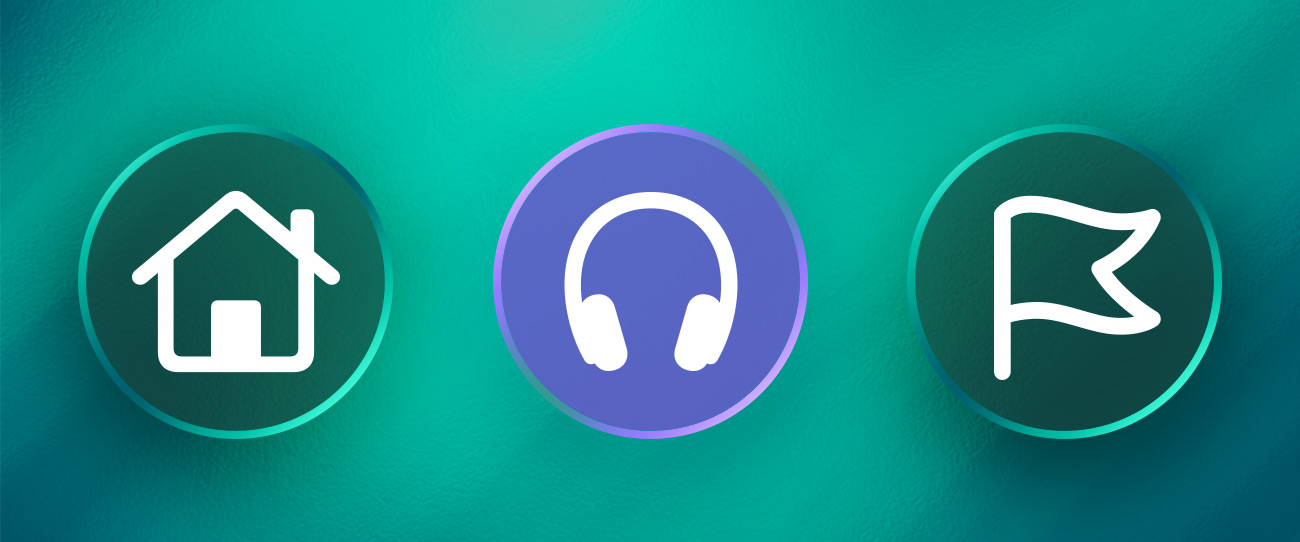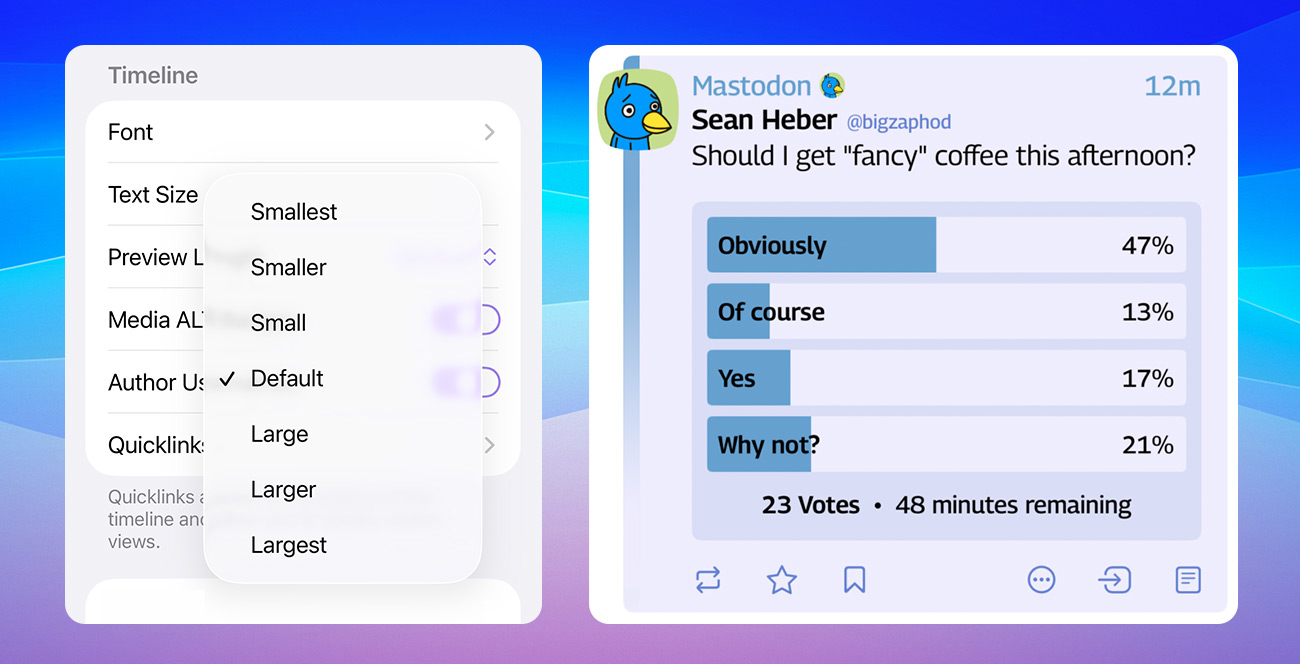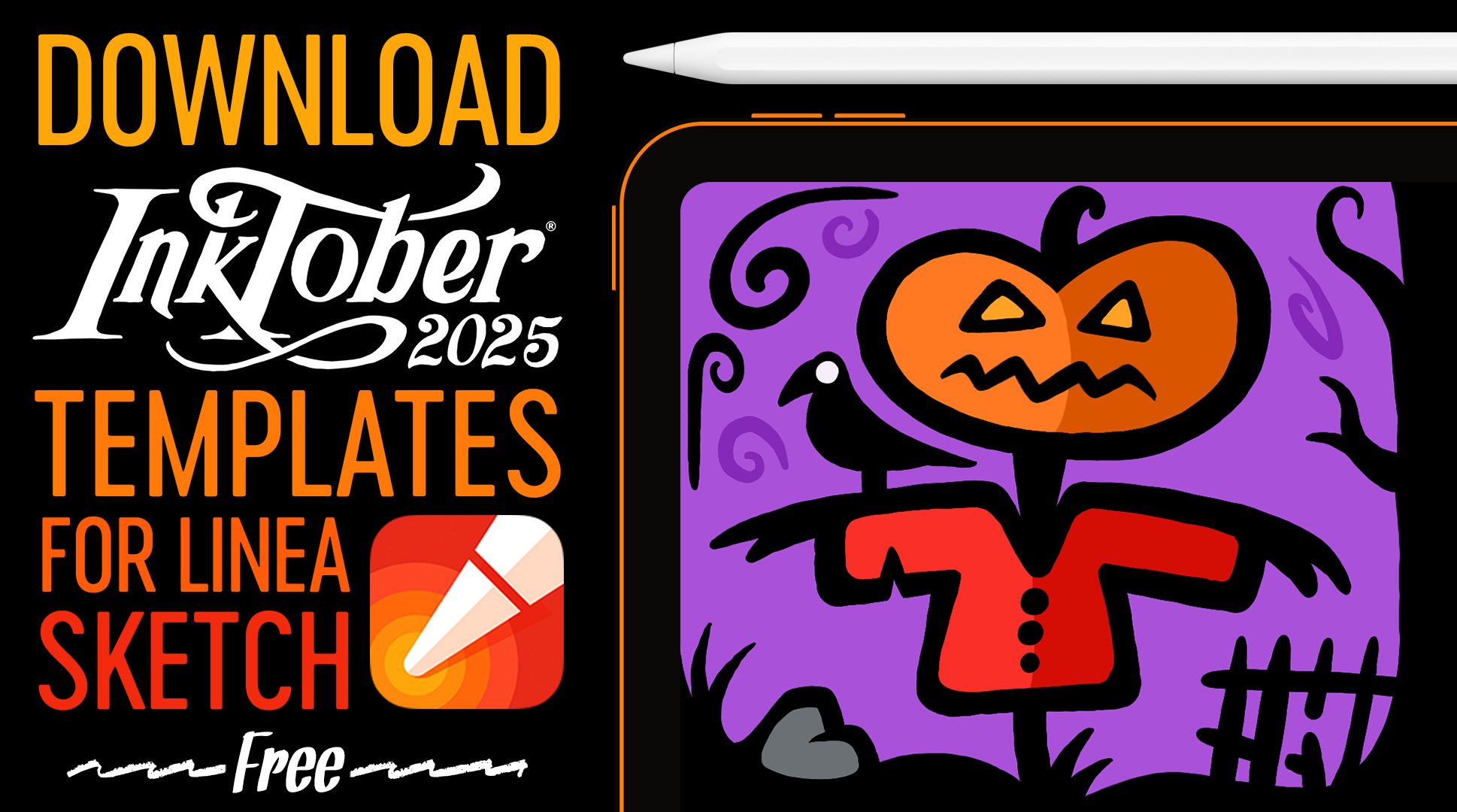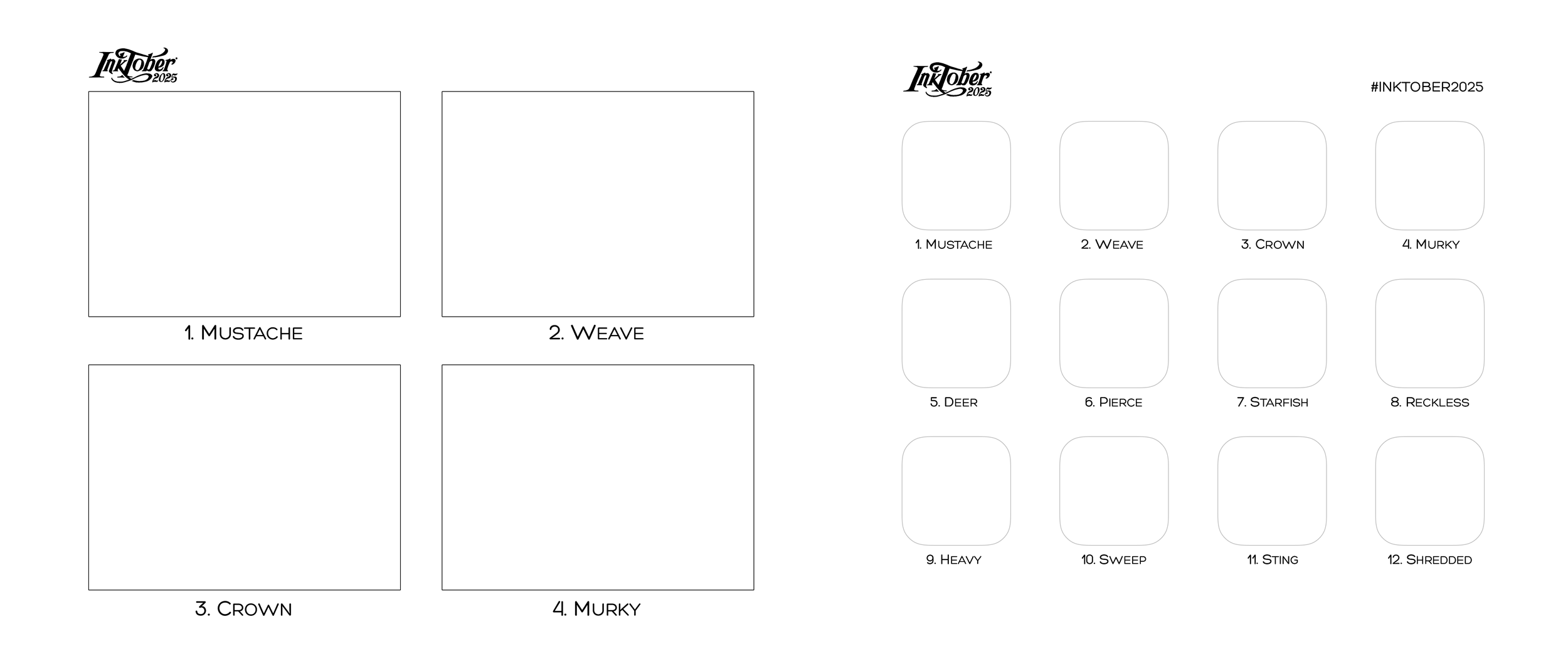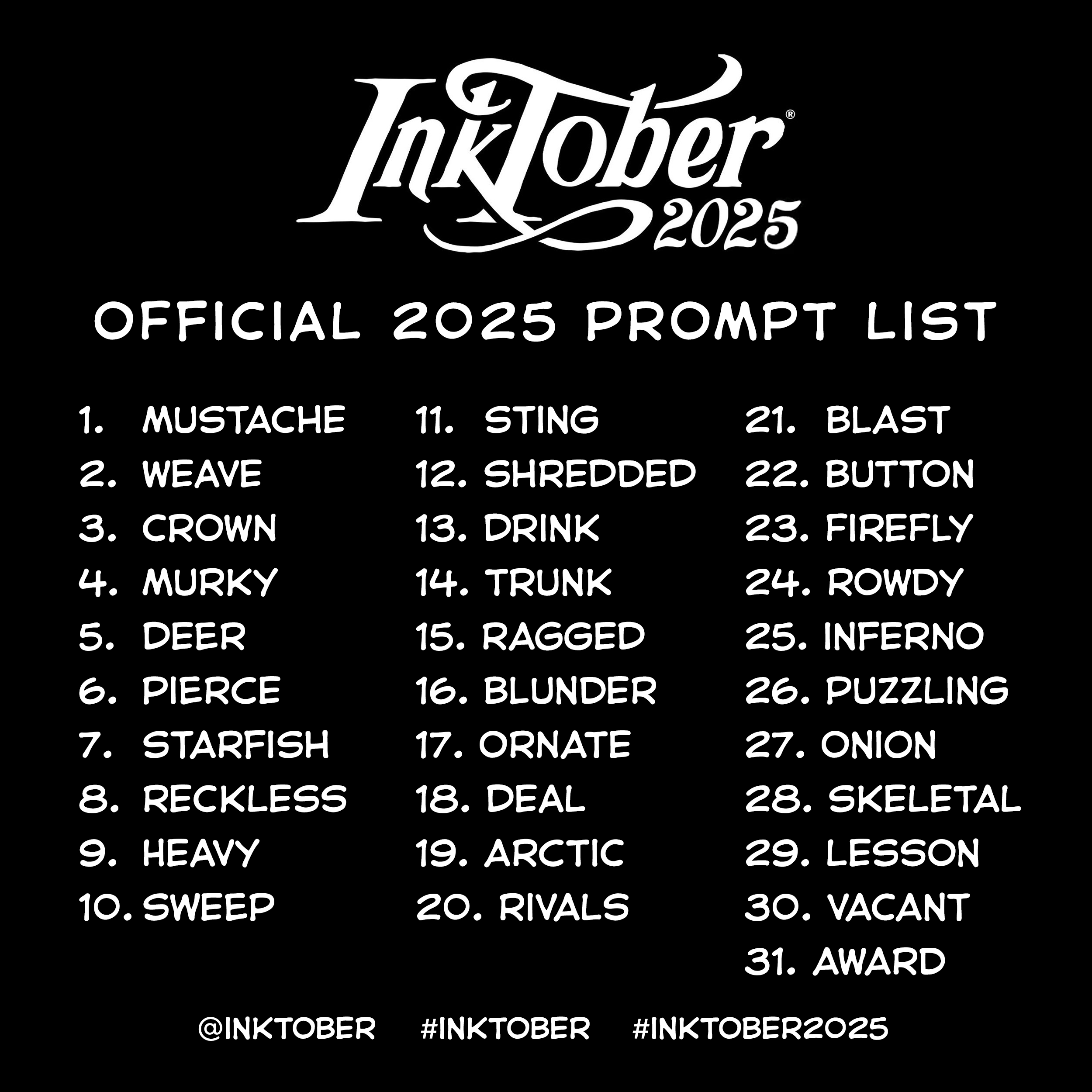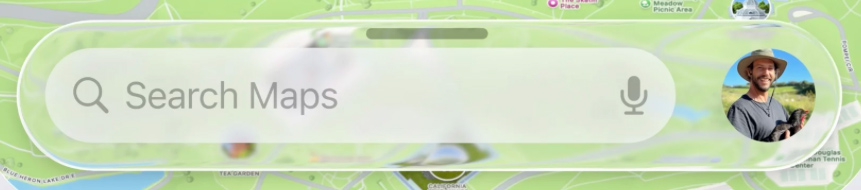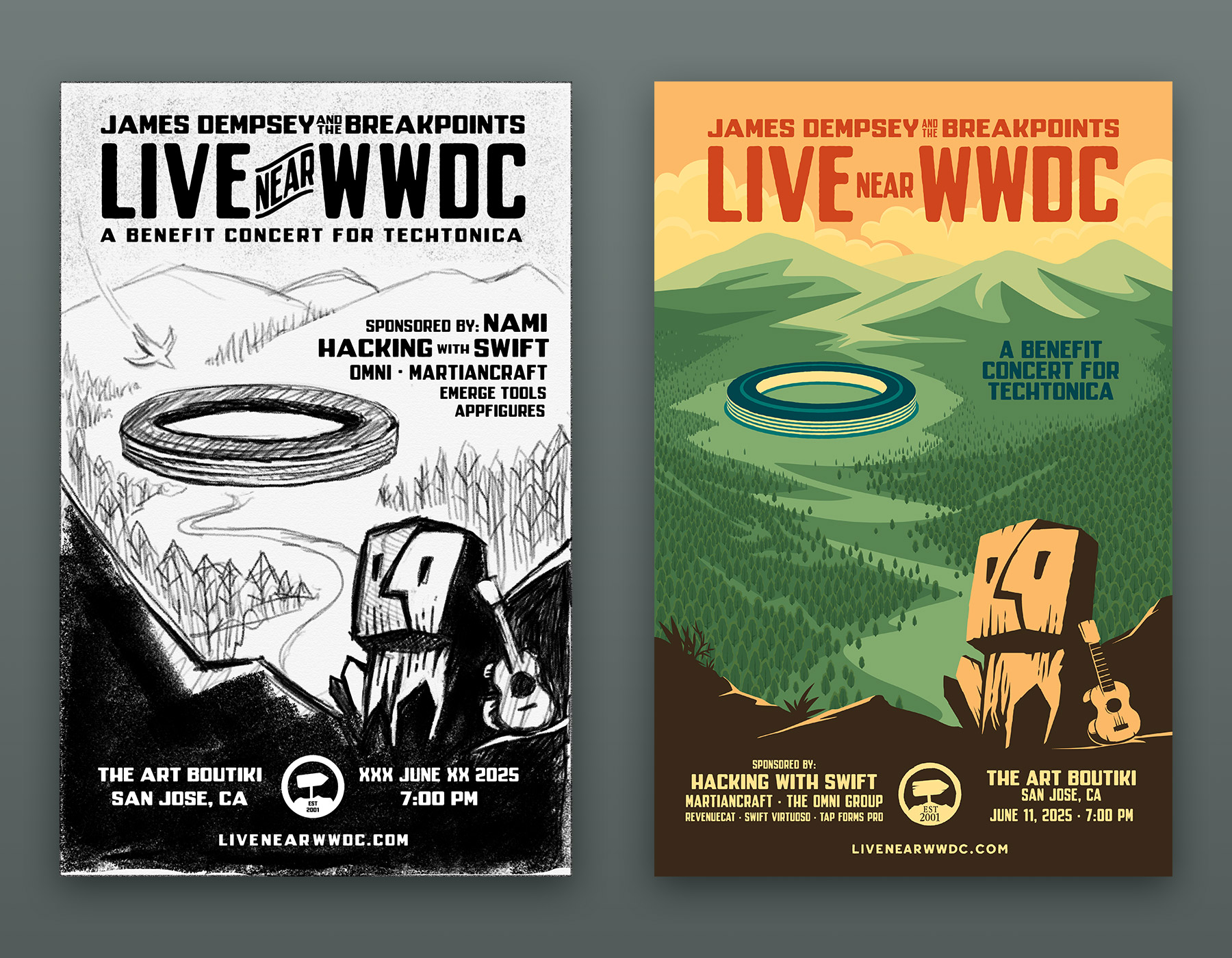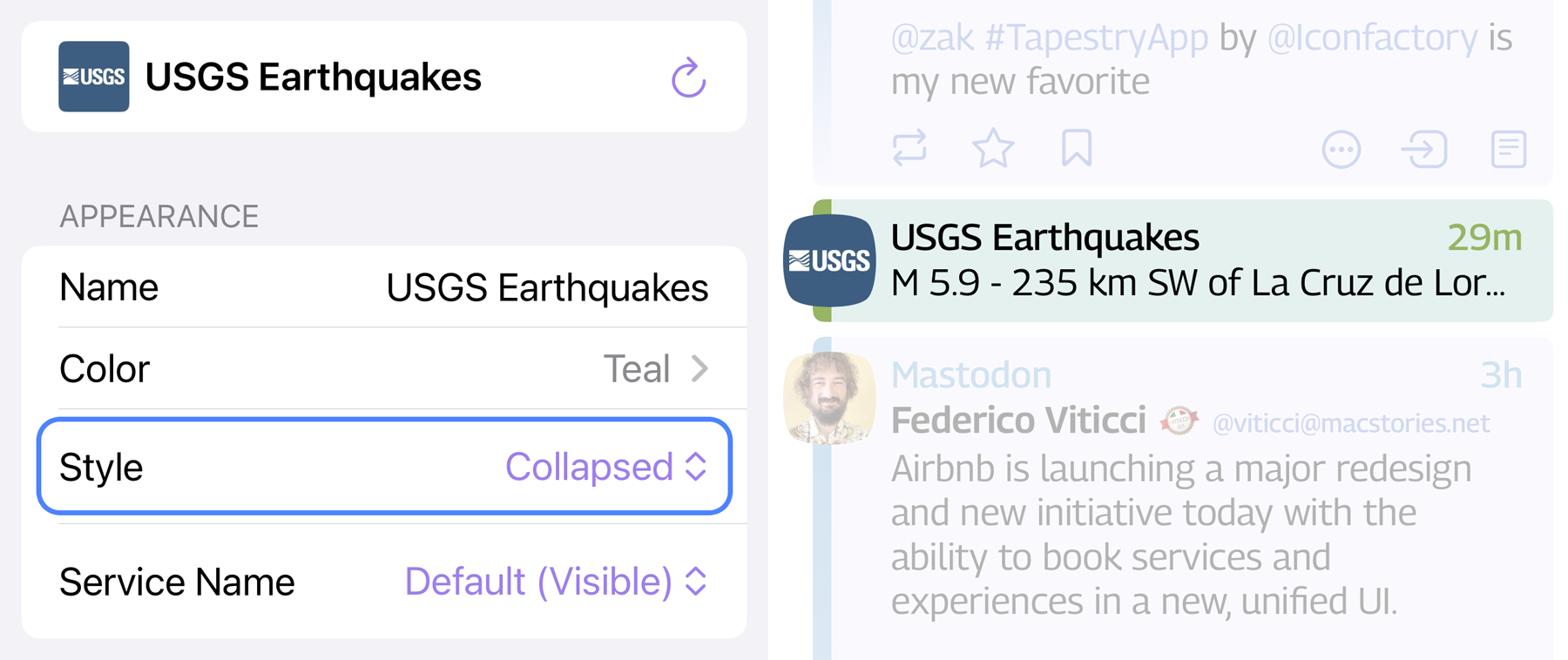This week we announced a new Kickstarter that’s aimed at expanding the game offerings of Ollie’s Arcade, the fun, ad-free retro gaming app we introduced back in 2023. Ollie’s Arcade has always been a great way to escape doomscrolling, even if just for a little while, and now we have an opportunity to bring these retro games to even more people on iOS.
The Kickstarter aims to raise enough money to make all of the in-app purchase games in the app completely free for everyone to enjoy. We also want to bring our beloved puzzle game, Frenzic, to life once again. Frenzic was one of the very first games available on iOS back in 2008, then was reborn as Frenzic: Overtime on Apple Arcade. Since it left, people have been asking us for a new version that they can just pick up and play. We couldn’t agree more!
If you enjoy small, casual games that help kill some time while you wait in line or you just want to relive some of the heady days of electronic hand-held games from the 70’s and 80’s, we think Ollie’s Arcade just may be your jam.

From a bigger perspective the Kickstarter is yet another way we’re trying to sustain ourselves and keep the Iconfactory up and running. We all know times are tough, especially for small, non-investor driven businesses like ours. We’ve struggled to pay our salaries, keep up with the rising cost of health care and to compete against the onslaught of AI driven design solutions. The new KS won’t be enough to solve all our revenue problems, but it will help give us runway to keep the lights on while we find new ways to stick around and serve you. The more we raise now, the longer and safer that runway gets.
We hope you’ll consider backing the project, help us spread the word far and wide and support us once again as you’ve done so many times in the past. We love what we do and we want to be able to keep on doing it for years to come. We hope you’ll help us reach our goal and more.
Head over to the project page on Kickstarter to learn more about all the fun stuff we have in store and pledge your support. Thanks from all of us here at the Iconfactory!